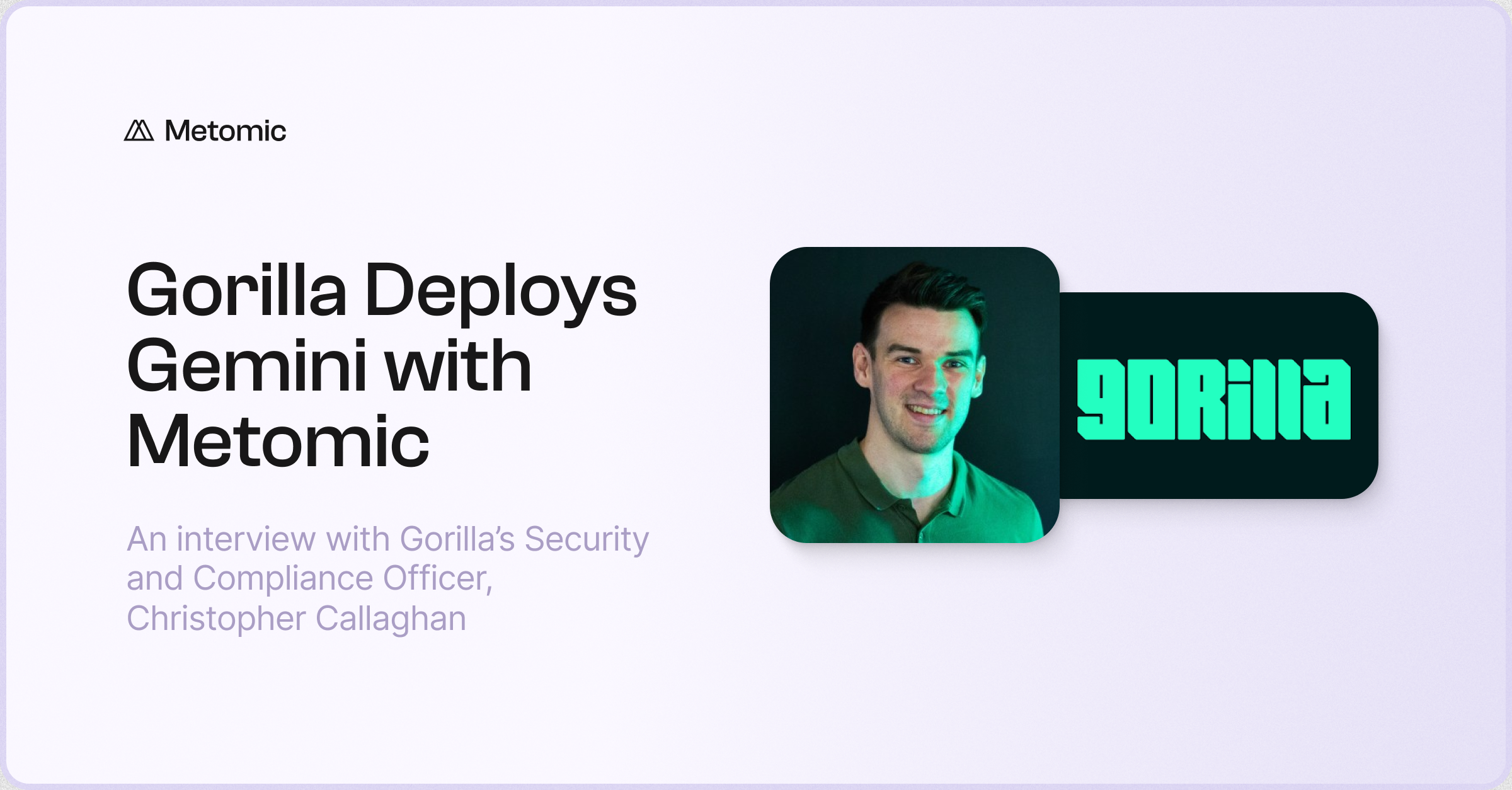Share Files in Google Drive Securely with New Document-Sharing Controls
Google Drive now has expiry access controls that can be set when you’re sharing the document, rather than going in retrospectively to add them. Here's how to use them.

Key Points:
- Google Drive now allows setting expiry dates for document access while sharing, including for editors. This prevents access after the project is finished, reducing data exposure.
- Expiry dates help organisations secure their data by limiting access to documents and reducing the chance of accidental or malicious leaks. This protects against costly data breaches.
- Use expiry dates for confidential documents and consider additional tools like Metomic to further secure data across your apps. This helps manage access, identify sensitive information, and minimise data breach risks.
Google Drive offers an easy way to collaborate with colleagues and contractors, sharing files and assets at the touch of a button.
But without expiry dates on Google Drive sharing permissions, important documents could be gathering dust for years once the project is finished, and plenty of people could still have access to it - making it imperative that organisations secure their Google Drive data.
Before now, expiry dates on Google Drive documents were set after you’d already shared them with your team. And if you forgot to set them, employees and contractors would have access indefinitely.
Google’s new file-sharing controls brought in towards the end of 2022 could change all of that.
What are Google’s new file-sharing controls?
Google Drive now has expiry access controls that can be set when you’re sharing the document, rather than going in retrospectively to add them. Plus, you can now add expiry dates for editors, as well as viewers and commenters.
It makes it easier to control who has access to your document while it’s at the forefront of your mind.
You’ll be able to access this function if you have Google Workspace Business Standard, Business Plus, Enterprise Essentials, Enterprise Standard, Enterprise Plus, Education Plus, Education Standard, or you’re a Nonprofits customer. It’ll be turned on by default and can’t be turned off.
How to use Google’s expiry date function
It’s easy to use the expiry date function. Hit ‘Share’ and add the people you want to collaborate with.
In the dropdown for ‘Editor’, click ‘Add expiration’.
Here, you can decide when their access will expire.

How will the new controls help businesses?
Putting stricter policies in place, such as setting expiry dates when sharing documents, reduces the chances of potentially forgetting all about it once someone has access.
And limiting the number of people who have access to important documents in your company can reduce the chance of data being leaked by accident, or by malicious actors.
Data breaches can be costly, and we’ve seen plenty of them happen over the last year or so, with companies shelling out thousands, and even millions, in reparations. The more that teams can do to protect their sensitive data, the less chance they’ll be putting their brand on the line if someone were to hack into their systems.
What are the best practices when it comes to using Google’s new controls?
You should use the new expiry tool on all confidential documents that are being shared to limit the number of people who have access at any one time. That means if one person’s workspace is compromised and their access has since expired, there’s a smaller chance of sensitive data being leaked.
However, you should also take further steps to secure your sensitive data across all your SaaS apps so that you can see where your data is, monitor who has access to it, and remediate or redact data that is highly sensitive.
Using Google’s new file-sharing controls in conjunction with tools like Metomic can help you secure sensitive data and reduce the risk of data being breached.
Level up your security
Bringing Metomic's data security tool for Google Drive into your security team, you’ll be able to automate processes in SaaS apps such as Google Drive to detect sensitive data and take steps to protect it.
We help companies build a security-aware culture without interrupting their day-to-day work. Book a personalised demo with one of our security experts to find out more.