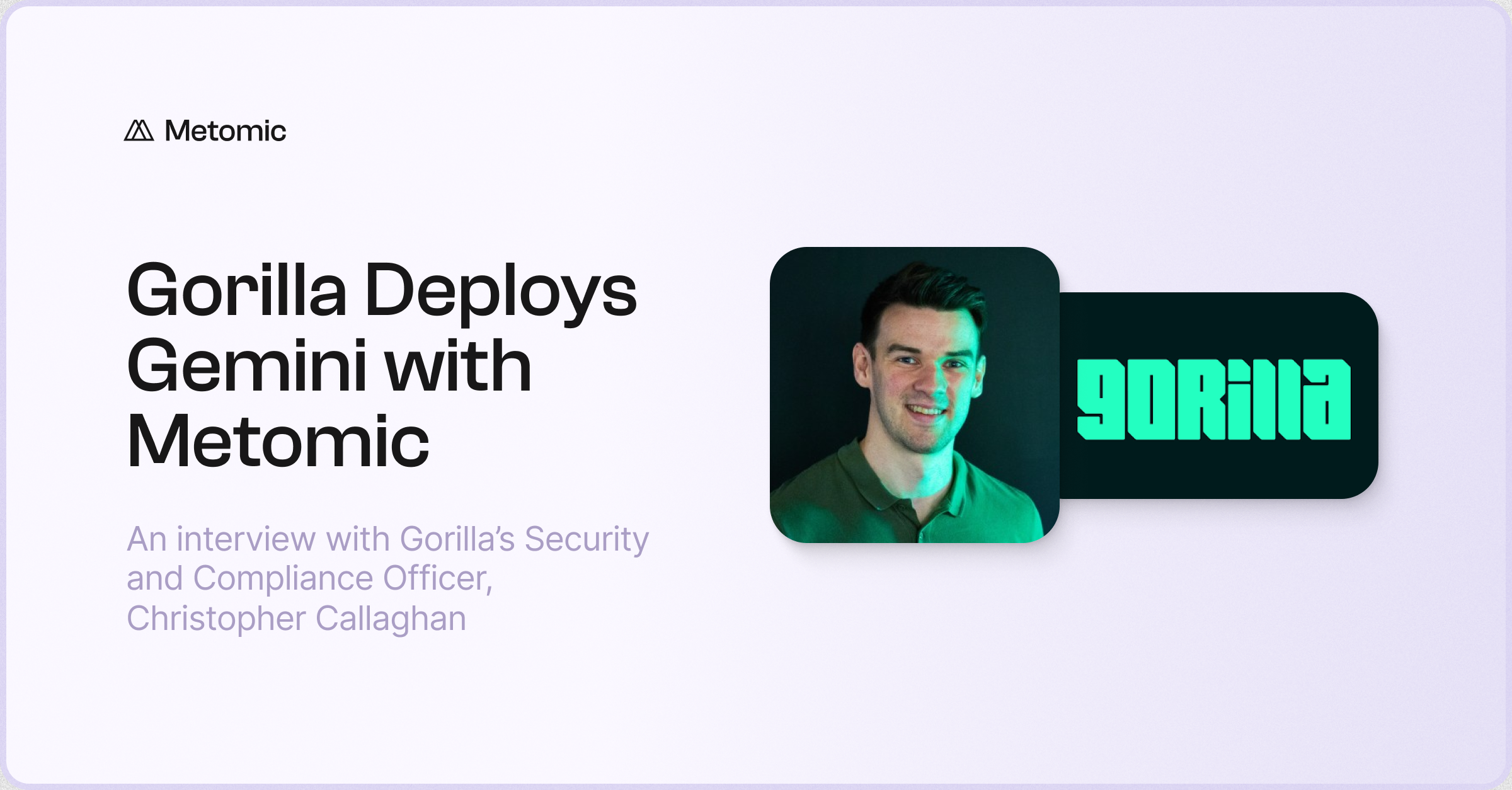The Importance of Backing Up Data in Your SaaS applications
Ensure your business continuity with robust data backup strategies. Learn why backing up data in SaaS applications is crucial, how to identify data types requiring backup, and best practices for implementing effective backup solutions.

Key Points:
- Your data is one of the most important assets to your business, so ensuring that it can be accessed at all times is essential.
- With 93% of unexpected large data losses causing business failure and closure, there can be no doubting how crucial it is to back your data up, on a regular basis.
- Let’s look at why it’s vital to secure your data, and how you can ensure data in your SaaS applications is always there when you need it.
What does backing up data mean?
Backing up data in your SaaS applications involves creating duplicate copies of information to ensure that it can be recovered if the original data is lost or corrupted. Backups are stored in a separate location so that the chances of them being destroyed, along with the original data, as a result of malware attacks, accidental deletion, or natural disasters, is limited.
It’s vital to back up your data regularly to ensure that any original data isn’t entirely lost, and your business can still continue to function effectively. You can do this using automated backup software, or manually (although this will take longer), and store the data on external hard drives, a different server, or within a separate cloud.
You shouldn’t underestimate the importance of backing up your data and should do so at regular intervals to minimise the chances of data being lost forever.
What type of data requires backing up in SaaS applications?
SaaS applications, like Slack and Google Drive, can store many different types of data, including user account information such as usernames and email addresses.
However, for the sake of simplicity, let’s focus on the data your employees may be sharing within SaaS applications that will need to be backed up:
1. Files and Documents
Whether your team is sharing images, videos, audio clips, PDF documents, or spreadsheets, these will need to be backed up in a separate location to ensure they are not completely lost if your SaaS app is compromised.
2. Customer Records
Your customer data is vital for streamlined business operations, so ensuring these are backed up is key. You’ll also need to ensure that these customer records are protected so that they are not leaked or breached, as this could result in reputational or financial losses.
3. Financial Records
Any financial information - whether it’s company, employee, or customer-related - stored in SaaS applications will need to be backed up. Without this data, you may be unable to pay your staff, track your company’s revenue, or understand your customers’ outstanding balances.
4. Configurations
Any customisation or templates you may be using in your SaaS apps will need to be backed up, in order to save your preferences. If you lose this, you may have to complete more work to get this set up again.
By backing up your data in SaaS applications, you can maintain data availability, ensure data recovery in case of data loss or application downtime, and safeguard against cyber threats.
Your SaaS providers’ backup and data recovery features may not meet your company’s requirements so it’s essential that you understand the support you’ll have in place, and whether you’ll need to consider additional third-party backup solutions if necessary to meet specific data retention and recovery needs.
Why is it important to back up data from SaaS apps?
It’s imperative that you back up data regularly to avoid data loss, due to data being deleted, corrupted, or overwritten. Whether this is via insider threats - malicious or otherwise - or external threat actors, data that isn’t backed up is at risk of being lost and destroyed forever.
Without having this data, your organisation may have to pause business operations while you attempt to recover it. If it cannot be recovered, you may lose access to all of your customer data, and struggle to contact them.
You may also have to back up your data to comply with industry regulations and avoid legal penalties, as well as maintaining data continuity if you’re transitioning between SaaS providers.
Backing up data from SaaS applications ensures data availability, integrity, and security. It serves as a safeguard against data loss, security incidents, and various other factors that can disrupt business operations or compromise critical data.
What are the risks of not keeping data safe and backed up?
Not keeping data safe exposes your organisation - as well as your employees and your customers - to a range of risks, including:
1. Irreparable Data Loss
Without the right back ups in place, data can be permanently lost due to accidental deletion or corrupted data.
2. Reputational Damage
If customer data is stolen or damaged, the reputation of the brand can take a big hit. Once that customer trust is lost, it can be difficult to earn it back again, and your business may suffer as a result.
3. Financial Loss
As a result of data loss, your normal course of business may be disrupted, or you may breach industry regulations, leading to financial penalties.
4. Legal Consequences
Failing to back up your data may have legal consequences if you are found to have breached regulations, or if your customers/employees suffer identity theft as a result.
5. Emotional Distress
Your customers and your employees should be your number one priority when it comes to protecting their data. If they become the victim of identity fraud or have their details sold on, they may suffer an immense amount of emotional distress as a result.
6. Competitive Disadvantage
Understanding how to protect your organisation’s data effectively can give you a competitive advantage, whereas being reckless can put your business at serious risk. Customers who are aware of the risks involved in sharing their information may choose a business who demonstrates their commitment to customer privacy.
7. Reporting Issues
The loss of historical data can make reporting difficult, particularly when it comes to proving your compliance with regulations. This data should be backed up to prove that you have been compliant; without it, you may find yourself in trouble with regulatory authorities.
8. Employee Morale
It’s not just your customers who could suffer from a data loss; your employees could also feel the effects as you store plenty of their data too. Data loss and insecurity can lower employee morale, as they may feel their work is undervalued or poorly protected.
Not keeping your data backed up can have a profound impact on individuals and organisations, affecting financial stability, operational continuity, and reputation. It’s imperative that you prioritise data security and backup practices to mitigate these risks.
How do you back up data from SaaS applications?
You should follow best practices and use backup tools to make sure your data is secured. The process should look similar to this:
1. Carry out a data risk assessment
Identify where data is stored in your SaaS application, and what types of data you’ll need to back up. This should help you understand the level of sensitivity you’re dealing with, and how much data you’ll need to back up.
2. Speak to your SaaS provider
Next, you’ll need to clarify whether your SaaS provider offers any data backup as part of their application. They may offer infrastructure to support this, but may not be responsible for data recovery. They may also be able to recommend backup solutions that align with the SaaS application.
3. Choose a backup solution
If your SaaS application doesn’t offer backup solutions, you should do your research into third-party options that can give you what you require for your data. When you have chosen your solution, you should determine how often backups are performed, based on the criticality of the data and how frequently it changes, as well as taking steps to encrypt your data.
4. Test your backup solution
You should regularly test your backup solution to ensure that it’s still storing data effectively, and can be relied upon as a secondary source of data.
5. Set retention policies
To align with regulatory requirements, you should ensure that you’re not retaining data for longer than necessary. Retention policies will help you determine how long backups should be kept.
6. Put a plan in place for emergency data recovery
In the event of an emergency, you’ll need to put plans in place to recover the backed up data. Your plan should outline the steps you’ll need to take for data to be restored. Key stakeholders will need to be aware of what they’ll need to do within the plan.
7. Carry out regular monitoring
You’ll need to make sure monitoring is carried out regularly to ensure the data is being backed up effectively, and any issues are responded to rapidly. You should also periodically audit the backup process to verify its effectiveness and make necessary adjustments.
8. Train all of your users
All users should be educated on how to use the backup solution, and what their part is ensuring data safety and integrity.
By implementing backup best practices, organisations can ensure that their data within SaaS applications is secure, available, and recoverable in case of data loss or other unforeseen events.
How can Metomic help your organisation protect the data stored in SaaS apps?
Metomic can help you identify where your data is stored across your entire SaaS stack, so you can take steps to protect it by reducing your attack surface.
Once you have an understanding of where your data lives, you can start putting processes in place to back up data like customer information, Personally Identifiable Information (PII), and Protected Health Information (PHI).
For more information about how our platform works, book a personalised demo with one of our security experts.